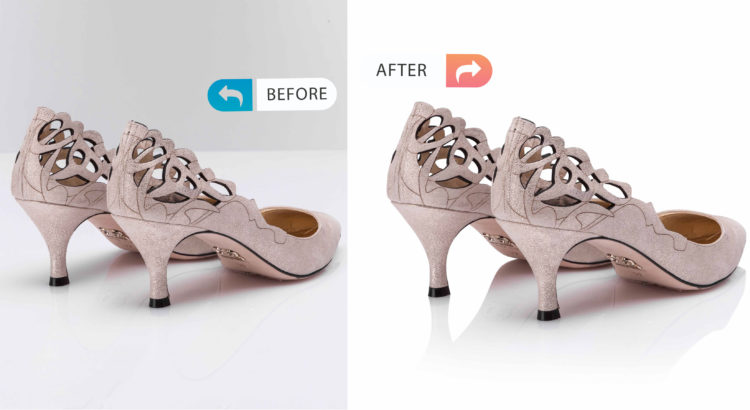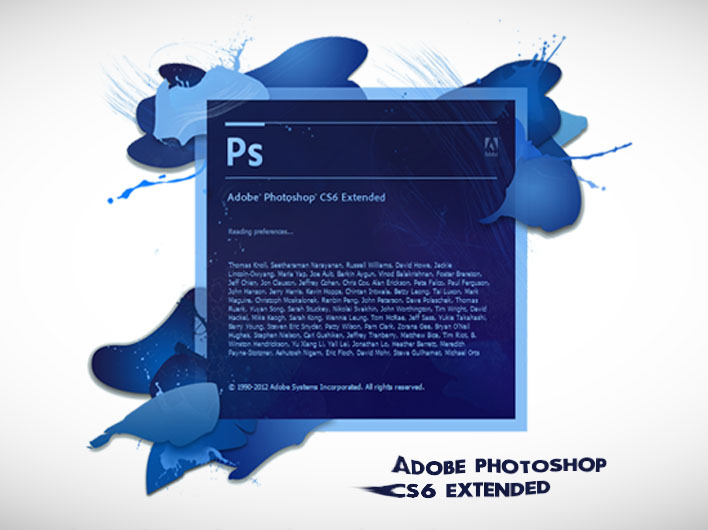All you need to know about: Photo cut out services.
Photo cut out service is one of the most used services in online business.
Photo cut out is a process of isolating the main object using a Photoshop paint tool from the unwanted background of the photo. The main objective of this service is to use any object in a different background. It’s important for e-commerce business.